Our blog post Facebook adds ‘automatic invitations’ to invite page followers to your group, published back in May 2021, turned out to be popular.
Among the comments, however, we’ve had one or two people asking how to turn the function off, so the following guide will show you how to disable automatic invites from your Facebook page.
First of all, for these instructions to work you’ll need to make sure your page is converted to the new Facebook page experience, as there doesn’t seem to be a way to disable the invites using classic pages. Guidance on how to update a classic page using either your computer or phone can be found here.
Assuming you’re on the updated page experience, go to your Facebook page and you should see a section in the left-hand corner that says, “Switch into [Page name]’s page to take more actions” (shown in the image below). Click on the ‘Switch’ button and you’ll now act as your page on Facebook.

Then go to the ‘More’ section on your Facebook page and click on ‘Groups’.

You then should all the groups connected to your Facebook page in a list, like below.
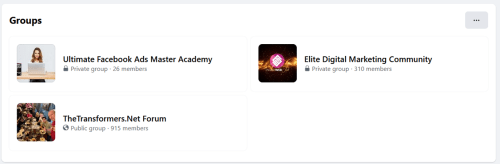
If you click the … button in the top right of this section, you’ll then see the option to select ‘Automatic invites’.

Click on this and you’ll be able to select which groups you want followers to join. If you don’t want Facebook to automatically invite page followers, just click on the slider icon next to the group.
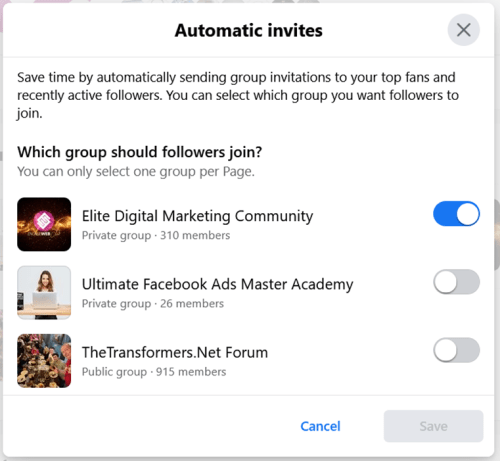
Finally, click on ‘Save’ and that’s it – you’ve turned off automatic invites on Facebook.
If you’re looking to grow your business online, have a chat with our friendly team at Engage Web, who will be able to help you with a wide range of digital marketing methods to increase your sales and leads.
- Key takeaways from Google’s latest search reviews update - November 10, 2023
- Mobile-first indexing: what is it, and why has it taken so long? - November 3, 2023
- Google updates structured data understanding - October 31, 2023




THANK YOU for this article!!! I was receiving dozens of new members in my group, some were spam profiles, and I couldn’t figure out why! Now I know! I have deactivated the automated invitations after searching for HOURS on how to do so, and wow this article is spot on! Thank you again!!!
THANK YOU THANK YOU THANK YOU- i have been so frustrated over this!!!
Thanks for the info. This is a fail on facebook’s part because this option is too difficult to locate.
I followed step by step and Automatic Invite says “Inactive”, yet it’s STILL inviting. I am at a loss! I tried logging out and logging back in. Maybe that will help.
My Facebook doesn’t even have the three dots on my “groups” section… I’m at a loss, truly
I am having the same issue as well and mine also says inactive but still inviting people….. did you get this fixed??
I do not see the option to switch off (or on) Automatic Invite – it’s just not there. Anyone with update for 10/2024? :'(
I also don’t have it as an option 🙁
I also don’t have the 3 dots or a more tab on my private Facebook group page, I don’t have the automatic invite option. Every single day I wake up to hundreds of new members that I have not invited to the page. And have to manually remove them. It’s so frustrating.
Me too. Exact same situation
I don’t get the toggle option on mine
I created a group about 5 days ago and it is not able to be disabled from inviting it is completely different now. I really need help or I will have to disable the group.
Hi both! Sorry to hear you’re having issues. It appears that Facebook has unfortunately removed the option to turn off auto invites now – however, it seems from looking on online forums that there is a workaround.
People are reporting that they have been creating a second group for their business page in addition to the one they had originally created. Once there were two groups within the business page, the automatic invite toggle button appeared. Apparently, only one group can have the auto invite turned on at a time – so, if you only have one group, the result is on for invite and doesn’t give you an option to turn it off. By creating a second group, making it private and hiding it, you should be able to delete the invites. 🙂
Hope this helps!
Hi Tiffany! Sorry to hear you’re having trouble – if you check out my response above, hopefully this will help. 🙂
Hi Tereza. Sorry to hear you’re having trouble – if you check out my response above, hopefully this will help. 🙂
Hi Jennifer. Sorry to hear you’re having trouble – if you check out my response above, hopefully this will help!
Hi Alexandra! Sorry to hear you’re having trouble – if you check out my response above, hopefully this will help. 🙂