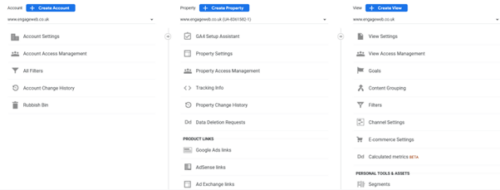In July 2023, Google will be retiring its old Google Analytics property, called Universal Analytics, in favour of the new Google Analytics 4 (GA4) property. Therefore, to continue monitoring visitors to your site, you’ll need to setup Google Analytics 4 before July 2023.
To setup Google Analytics 4, you need to go to the settings of your current Google Analytics property by clicking on the ‘Admin’ option in the left sidebar.
Once you have clicked on this, go to the ‘GA4 Setup Assistant’ in the second column of the admin dashboard:
You will then get the following screen:
Click on the ‘Get Started’ button under ‘I want to create a new Google Analytics 4 property’, and then follow the instructions.
Once you have followed the instructions, you should then have access to your new Google Analytics 4 property.
Making sure that your visitors to your website are tracked is a good way to see how visitors on your website interact and will enable you to see what pages are the most popular. If you are doing any digital marketing, it is essential that you are using a platform like Google Analytics to track your visitors, so that you can see the progress from your campaign.
Are you looking to grow your business online and are not sure what digital marketing methods you could use to get the best results? Then get in touch with our friendly team at Engage Web to see how we can help you to develop an effective digital marketing strategy for your business to increase sales and leads.
- Key takeaways from Google’s latest search reviews update - November 10, 2023
- Mobile-first indexing: what is it, and why has it taken so long? - November 3, 2023
- Google updates structured data understanding - October 31, 2023