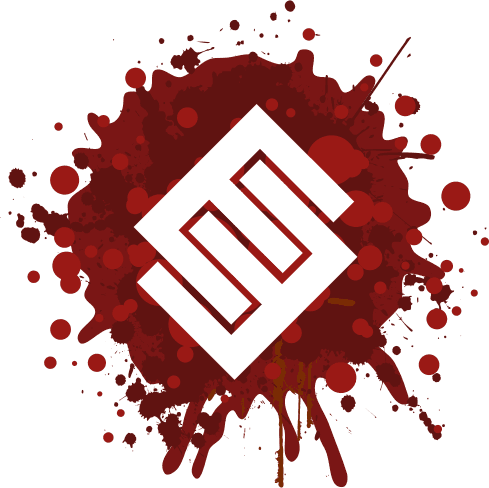In a recent episode of “SEO Made Easy” video series, Google’s Martin Splitt shared three tips for effective internal linking.
It is believed that following these guidelines and producing a strategic internal linking structure will help enhance a website’s user experience and SEO (search engine optimisation).
What is internal linking?
Internal linking refers to a link from one page of a website that points to another page within the same site.
Martin Splitt described internal links as:
“[helping] your users identify the next steps to take and connect individual pages on your site to another.”
Internal links can help with user experience, as visitors can easily navigate through the site and find the pages they’re looking for.
Similarly, internal links can help search engine crawl bots understand the relationship between pages on your site, which may help with indexing and ranking.
Tips for internal linking
Google’s Martin Splitt shared insights for improving a site’s SEO and user experience through effective internal linking, which we’ve compiled below.
1. Don’t overuse internal links
Overdoing the number of internal links on a page doesn’t make it better and may end up hindering the experience of the user.
You should apply critical judgement when incorporating internal links into your content. Think: what are the most logical pages for a user to navigate to from this page? How does the content on that page relate to the content on this page?
For example, it wouldn’t make sense for us to include a link to our Social Media Training Workshop landing page in this blog post.
It would, however, make sense to include a link to our blog titled ‘Is internal linking on your website important to SEO?’, for readers looking for more information.
2. Use the appropriate HTML element for internal links
Splitt touched on the importance of using standard HTML elements to help make it clear to Google bots that part of the content on a page is a link.
When bots crawl a site, they try to discover as many pages as possible. Using standard HTML elements can help Googlebot easily discover, and ultimately crawl, these additional pages.
The ‘A’ element is the dedicated element used in the HTML for a link. This refers to the ‘<=”” a=””>’ elements that open and close the HTML of a link.
Our blog posts
For an A element to be a proper link, it should have a URL in its ‘href’ attribute, shown as ‘href=”/pressroom/news” above. This is the URL of where the link leads to on your site.
“Our blog posts” is the anchor text that will be shown within the content. Anchor text is the visible, clickable text.
Avoid using other elements of HTML when creating an internal link, such as spans, divs or buttons.
3. Use meaningful anchor text
Links can help both users and bots understand the structure of your content. Therefore, the anchor text used should be relevant.
Use anchor text that will allow users and crawl bots to easily understand what they can expect to find on the linked page that they end up on.
Splitt gave the example:
“Here, you can learn more about our products and our services”.
It would be a better user experience to use “our products” and “our services” as the anchor text, instead of “learn more”.
By linking to the products and services pages through the relevant anchor text, the user can anticipate where the link will take them.
Key takeaways:
- Apply critical judgement when including internal links. Does it make sense for the user to navigate here? How does the content relate?
- Avoid over-complicating the HTML structure of a link. Stick to the standard ‘A’ element to help crawl bots easily identify links in the code of your site.
- Use descriptive anchor text that clearly outlines to users and crawl bots where you can expect to end up if you click a link.
Looking for some help improving the internal structure of your site? Reach out to the knowledgeable team at Engage Web today!
- What is answer engine optimisation (AEO?) - October 10, 2025
- What is topical authority? - September 30, 2025
- How to track AI traffic in Google Analytics 4 - September 29, 2025