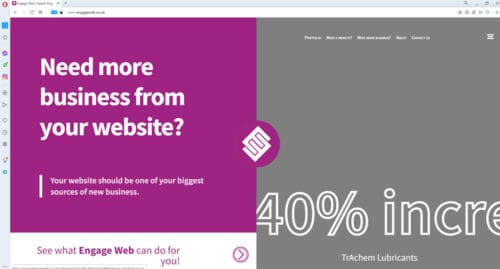Today is Opera Day, but since nobody at Engage Web is known for their singing, let’s subvert the theme and take a look at a browser that hasn’t quite got the take-up of Chrome, Firefox and Edge, but is favoured by many internet users.
My first surprise when reading up on Opera was to learn that it’s an older browser than all of the three aforementioned ones. In fact, it was released way back in April 1995, meaning it even predates the Microsoft Edge predecessor Internet Explorer by a few months.
Belying its nearly 27 years of age, I found Opera to be a modern-looking browser when I downloaded it for the first time this week. Here are some of its most notable features.
Vertical menu
First of all, this is a bit different – Opera’s menu is on the left-hand side of the screen on desktop, rather than at the top, as you’ll find on most other browsers. You can see an example of this below:
Some users might argue this is a gimmick that is just different for the sake of being different, but I rather like it. To me, it has the effect of making the screen seem bigger and the top menu less cluttered.
Easy-to-use VPN
One of the banes of my existence since the General Data Protection Regulation (GDPR) came into effect is the number of US websites that continue to block European visitors, even though they’ve had almost four years to address this issue. One workaround for this is to use a web proxy, as detailed here.
Opera is the first browser I’ve come across that has an in-built Virtual Private Network (VPN). This can be activated by clicking the Settings (cog icon) option, then under Advanced, click Privacy & Security. Scrolling down to the VPN options, you will be able to “Connect to VPN when starting browser”. It does warn you that doing this may slow your internet down, but it means you can instantly bypass the GDPR wall on sites like Unroll.Me that are still yet to be confident of their GDPR compliance.
Best browser for gamers?
Opera has long been a browser favoured by members of the gaming community, and in 2019, it released the first ever browser specifically for online gaming. Opera GX is designed to limit unnecessary memory and CPU output while offering a “dark theme” browser with integration with apps popular with gamers, including Twitch, Twitter, Instagram and Discord.
For everyday work, I think I will stick with Mozilla Firefox, but I like Opera as an alternative. I think it’s good practice to use one browser for work and another for leisure, and Opera seems to be a great option for general “messing about” on the internet.
So, if you don’t feel up to belting out a few lines from Don Giovanni or Rigoletto, celebrate Opera Day from the comfort of your desk by installing a new browser and taking it for a spin!
- How to find a circular reference on Excel - May 23, 2024
- Five life skills learned from internet marketing - January 3, 2024
- How artificial intelligence can (and can’t) help you write content - September 29, 2023