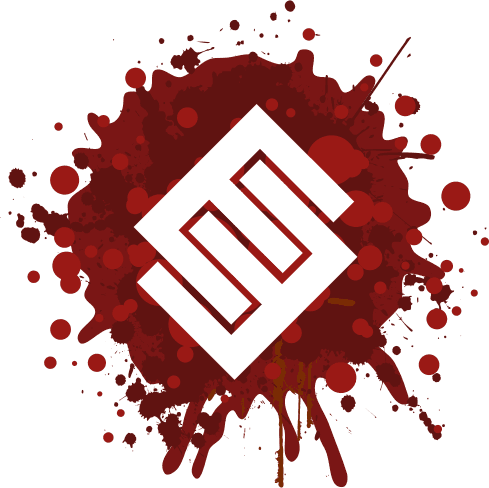Announced last week, LinkedIn is rolling out a new feature that will help businesspeople and creators to increase the visibility of their websites.
The new feature was announced on LinkedIn by Andrei Santalo, the business networking platform’s Global Head of Community & Creators. In his post, Santalo explained that the company has heard from many individuals that increasing the visibility of businesses, websites, events and portfolios is a top priority. As a result, the platform is now allowing those users with ‘Creator Mode’ enabled to add a dedicated link to a website in their profile.
This link will be placed in a user’s introduction section, appearing underneath the username and description and above the number of connections and followers the user has.
To add a link, all you need to do is:
1. Go to your LinkedIn profile, ensuring that Creator Mode is enabled
2. In the introduction section, click on the ‘Edit’ icon – this is a pencil
3. Scroll down to the section titled ‘Website’
4. Add in your site URL and the text you’d like to display – for example, we could put www.engageweb.co.uk as the URL and ‘Engage Web’ as the text, or if we wanted to promote an event, we could put ‘Sign up to our Discover Marketing Workshop’ and have the URL be the event link
5. Then, simply click ‘Save’
And that’s all there is to it! If you can’t see this feature yet even within Creator Mode, don’t panic, as according to Search Engine Land, it’s being slowly rolled out over the next few weeks to both desktop and mobile platforms.
For a few seconds of work, this could see more connections and users click through to your site from LinkedIn. If you need help in increasing the traffic to your website, we can help here at Engage Web. Get in touch to learn more.
- What is the Facebook Ads learning phase? - October 29, 2025
- Data finds AI sends users to broken links - September 11, 2025
- Google adds new tools to AI search and expands globally - August 28, 2025