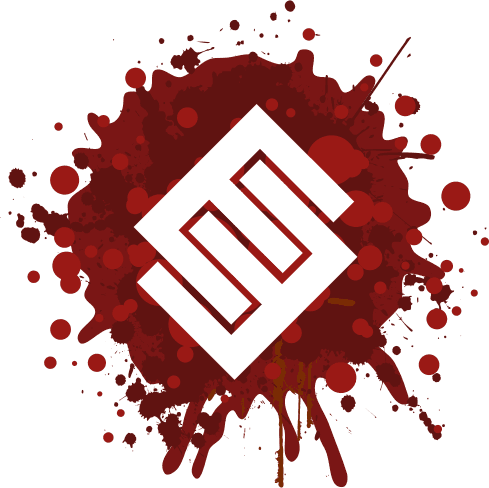On your LinkedIn company page, getting engagement can sometimes be a difficult task, because, like with Facebook, the site wants you to pay to be able to increase your audience and gain engagement.
One solution to this problem is posting an update onto your company page, and then sharing it to your personal profile on LinkedIn, which will then be seen by all your contacts, regardless of whether they follow your company page or not.
This might sound simple – and, once you know how, it really is – but LinkedIn hasn’t made it plainly obvious how to do it. On Facebook, for example, you can create a post on your business page, and it’s just a matter of clicking the ‘share’ button underneath the post and choosing to share to your personal account. On LinkedIn, however, this feature is disabled, unless you follow some simple, but not so obvious, steps.
Step-by-step guide
1. First, obviously, you need to create a post on your company’s LinkedIn page. Once you’ve done so, stay on your business page.
2. If you scroll down to the post, you’ll see that there’s no share option – only ‘like’ and ‘comment’ buttons. However, scroll back up to the top, and you’ll see a button in the top right-hand corner titled ‘View as member’. Click this.
3. Scroll back down to the post, and you’ll now see, as if like magic, the ‘share’ button has appeared.
4. And that’s it! Click the ‘share’ button, and you’ll be able to add a comment to the post and share it onto your personal profile, helping to boost the post’s visibility and engagement.
Maintaining an active presence across a variety of different channels online, including your website and social media, is critical to building a successful online presence, and LinkedIn is one great way of getting your business’ name out there to a world of professionals. If you’d like to learn more about maximising your reach online, talk to our team at Engage Web today.
NOTE* This article is now out of date due to LinkedIn updates. Check out our updated version of this article here.
- Data finds AI sends users to broken links - September 11, 2025
- Google adds new tools to AI search and expands globally - August 28, 2025
- Six simple tips to understand your Facebook Ads - July 3, 2025