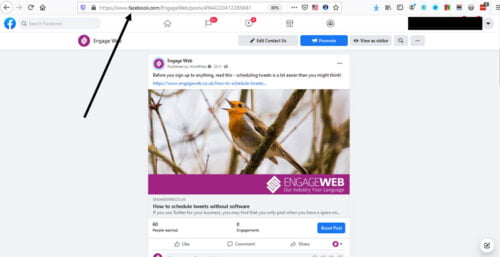Last week, I was writing our weekly newsletter and wanted to insert a link to a Facebook post. However, as I was getting the link, I thought to myself that this is something many people might not know how to do.
Luckily, it’s a really simple process – just not one that you might expect.
Let’s say you want to get a link for a post from your company page. If you go onto your page, your first instinct is probably to try and click on the post, thinking it will open up into a page of its own, but this isn’t the case. Let’s use the example of the post below:
To get the link for the post, you need to click on the post’s timestamp – that’s the grey bit of text at the top of the post that says how long ago the post was posted, which is circled in black here. In this case, it’s 22 hours ago. If you hover over it, it’ll tell you the exact date and time too.
Once you’ve found the timestamp, it’s extremely simple – all you need to do is click on it! This will take you to a new page with the post at the top. Now, all you need to do is copy the URL and you’ve got the link for the specific post:
Pretty simple, right? While on Facebook, you can simply share a post, but getting the link can be particularly useful if you want to share it on another platform, like Twitter, or link to it on your site. Sharing your posts across different social media platforms in this way is great for boosting your presence online, reaching new people and hopefully gaining more followers of your page.
At Engage Web, we help our clients spread the word of their businesses online. If you’d like to learn more, give us a call today.
- Data finds AI sends users to broken links - September 11, 2025
- Google adds new tools to AI search and expands globally - August 28, 2025
- Six simple tips to understand your Facebook Ads - July 3, 2025