Have you ever drafted a LinkedIn post but then been unable to find it? You would think it should be pretty straightforward, but the site doesn’t make as easy or as flexible as it could be.
Today, we will explore how you can locate at least one drafted post, and some workarounds you can use to overcome LinkedIn’s limitations here.
How to find one post that has been drafted
If you have drafted only one post, all you need to do is click on ‘Start a post’ within the home section of LinkedIn and your drafted post will be shown.
However, if you have drafted multiple posts in the past, this method doesn’t work.
How can you find multiple drafted posts in LinkedIn?
The LinkedIn platform only allows you to save one draft on your account, so the only way to keep multiple drafted posts is to save them into somewhere like a Word document and copy them when you are ready to post. Another tool you could use is a platform like Notion where you can keep all your notes organised into different sections. You could then create a table with the image you want to use and the text for that specific post.
Many guides may tell you that you can find drafts by clicking ‘Write an article’ and then going into publishing tools but this doesn’t seem to work. It appears that only drafted articles (the blog post-style longer pieces) are shown in this section of the LinkedIn platform, not drafted posts.
There are workarounds like browser extensions you can use, but most of them are paid or will be paid in the future. One example is AuthoredIn, which is currently in beta mode. Once the platform is fully released, you will only get a trial account unless you pay for the platform.
If you are looking to grow your business online and are not sure where to start, get in touch with our friendly team at Engage Web to see how we can help you with a digital marketing strategy.
- Key takeaways from Google’s latest search reviews update - November 10, 2023
- Mobile-first indexing: what is it, and why has it taken so long? - November 3, 2023
- Google updates structured data understanding - October 31, 2023




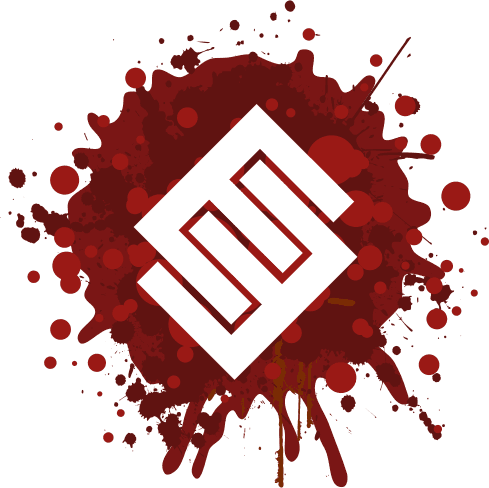
did you plan to explain the ‘how’ part?
Hi Archie. The piece answers the question of how to find one drafted post on LinkedIn. With multiple posts, the answer is that it’s a lot more difficult but can possibly be done with the help of paid tools. In conclusion, it’s good practice to save your draft posts somewhere else.